
I am feeling "Blue" today! :D I used Fred's Flowers V1 edition A precoloured flowers. I added plenty of Stickles ( Waterfall on most of card and Lime Green on the leaves ) The verse ( computer generated) is one that just speaks to me at the moment :) I am feeling a tad overwhelmed and boy, this one gets you through ;)
The background is art pastels and versamark, I love it so much, I hope I can replicate what I did again LOL. The blue ink on the nestie frame is Broken China distress ink sweeped on, nestie used as a stencil. I can't believe how I lucked out on the matching!
I am posting the verse I used, and an alternate I made. Feel free to snag if you like. Just click on images to enlarge and save to your hard drive.
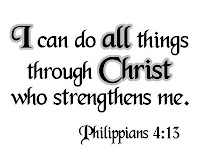
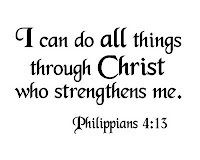
Digital GEEK TIP: I coloured the verse in Paint Shop Pro by adding a Flood-filled layer over top the text in my chosen colour with layer set to "Screen"; Photoshop, Artweaver & other similar programs should do the same thing. I am pretty sure you can change the colour in WORD and other word processing programs as well.
Big Hugs,
Fred

Hi Tracey!
ReplyDeleteThis is beautiful! I always like to see scripture used as the focus...so encouraging!
Love how you did the background! Such a pretty blue too!
Glad you were able to find comfort for "life" in God's word...praying peace and joy over you!
take care
Blessings, Maria
A gorgeous card, love the colours!
ReplyDeleteClairexx
a great card , love clours uggs jo x
ReplyDeleteso pretty, love the colors, great verse, thank you for the verse!
ReplyDeleteSo beautiful! You can get the outline on the words by setting your stroke to 3 or so in PSP and choosing the colors you want on your materials palette. I took some PSP lessons from Stepping Stones and it was really wonderful.
ReplyDeleteTracey,
ReplyDeleteThat is really beautiful.
God Bless
Claire :)
Ahhhhhhh.......thank you so much for this screen/layer geek tip. That is SOOOOOO much easier than using the magic wand to select the text, inverting, flooding!
ReplyDelete